It’s very frustrating having just launched your shiny new website and then it goes down due to overloaded traffic, a bug in the code or a system failure. But what’s worse is not knowing that it’s gone down until a customer tells you!
I run my own web hosting and IT consultancy business, CL Servers. The uptime and speed at which I can serve customer websites is crucial to the business. Therefore it’s something I always seek to improve where possible while also keeping the service affordable for small businesses and individual customers. Being able to monitor that automatically is essential.
To a point, monitoring websites manually is OK for 1 or 2 and it will always give you an accurate result (e.g. you can tell whether the website is online or not). However, when it comes to scaling a web hosting business you need to be able to automate different parts of it. Monitoring being an important one.
Fortunately, there are a number of website monitoring services like Uptime Robot that are readily available to signup and start monitoring in a mater of minutes. You can setup downtime alerts that go direct to your email, SMS, voice call, web hooks, Slack, Twitter DMs, push notifications, and the list goes on.
When I login to my Uptime Robot account I end up on the dashboard homepage which you can see below. From here I get a quick glance of my monitors down the left hand side with their current status and any recent events like downtime that may have occured in the middle at the bottom.
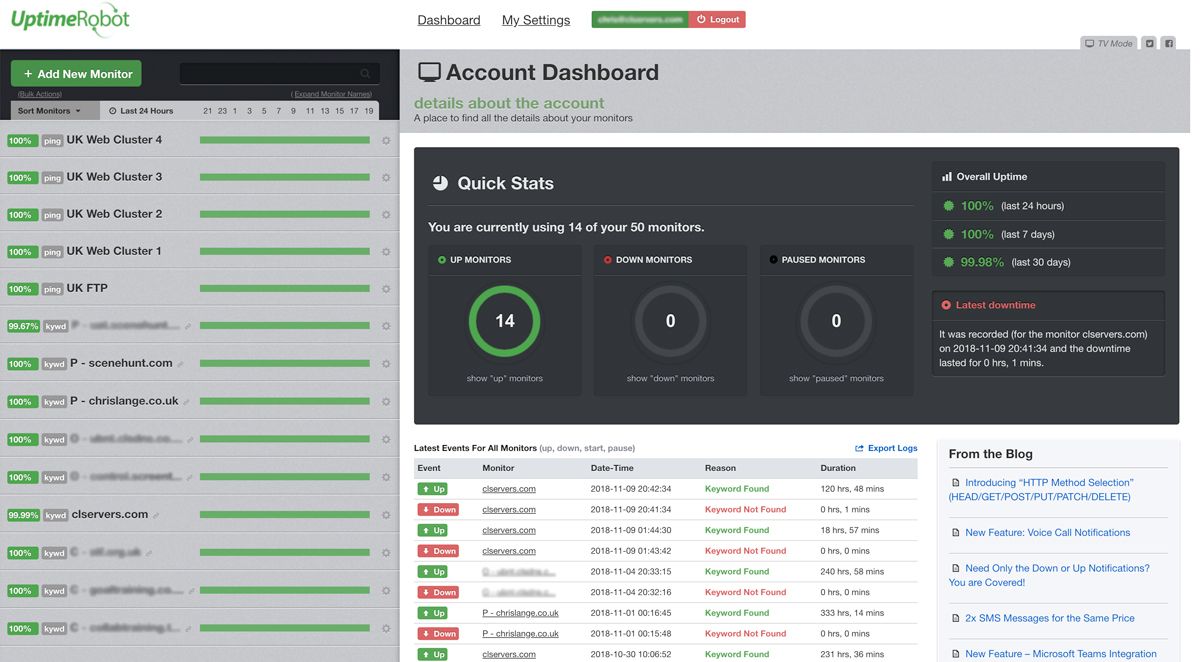
I have a mix of different monitor types. Some check the website for a missing keyword and others are just ping the servers that don’t necessarily have a web interface to report on their availability.
Below is an example of a keyword monitor looking for the word “Scenehunt” on scenehunt.com. I can easily tick or untick the different “Alert Contacts To Notify” over to the right for my preferred methods of notification specific to this alert. This is very useful if a customer requests the uptime alerts to be sent to them too.
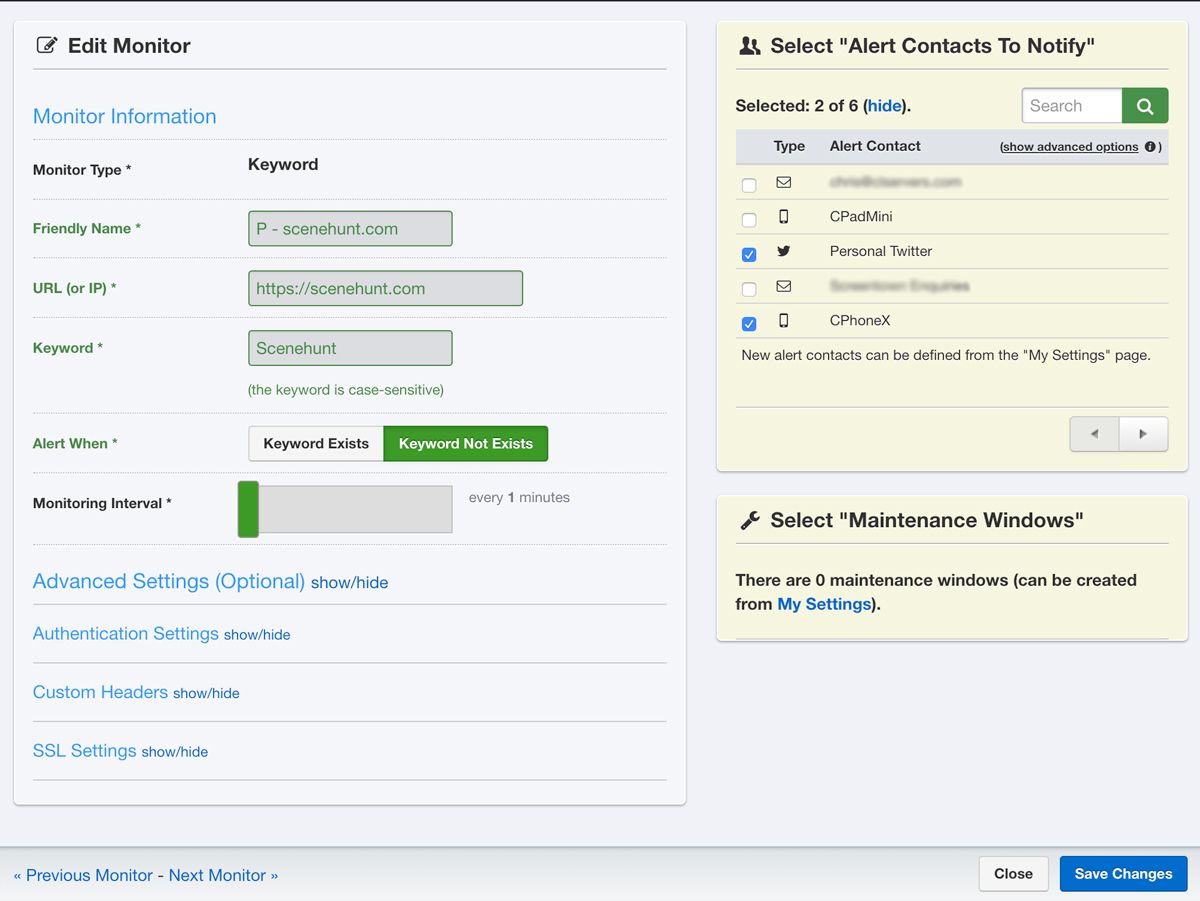
Probably my most favourite feature (other than the monitoring itself) of this service is the status pages. They look great and you can add your own logo as well as use your own custom domain name with SSL. I set one up with all my monitors so I can go and take a quick look at the status over the past week without the need to login to the dashboard.
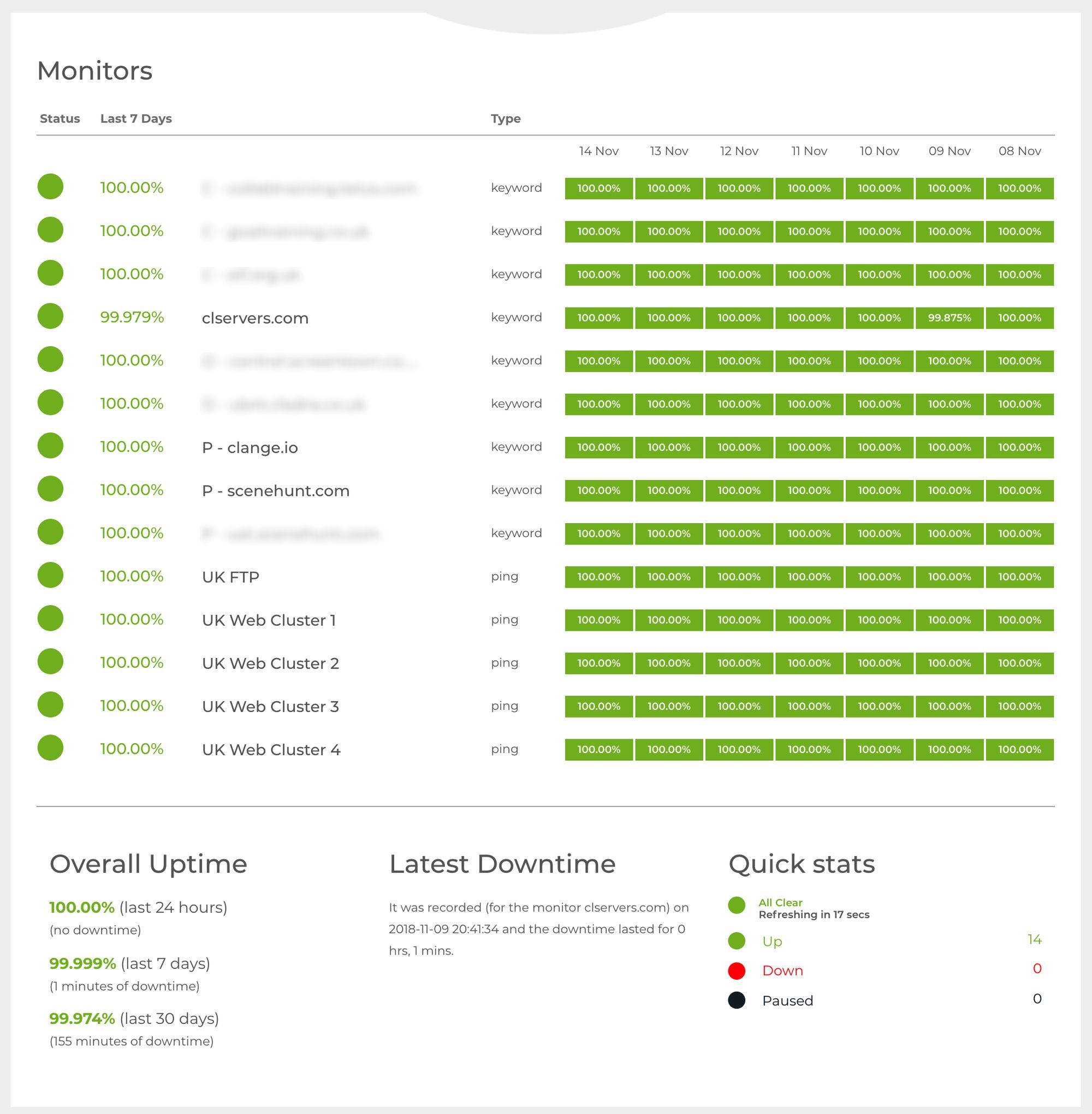
When I first signed up about 2 years ago, it was just to test the system and I wasn’t really expecting much. Now after using it quite excessively it’s served me very well! I was even able to run everything I needed (including the custom status pages) on the free plan.
Recently I decided to upgrade to the pro plan for no other reason than to decrease the monitoring interval from 5 minutes down to 1 minute.
Thanks for reading!
Feel free to tweet or DM me 👉 @crslng