Update 13/11/20: Microsoft recently released support for plus addressing in Exchange Online (Office 365)
This is a pretty simple method that you can adopt to see exactly which companies are selling your personal information. You can start using this trick now if you use Outlook.com or Gmail as your email provider.
I’ve only tested this with Outlook.com and Gmail accounts so this may not work with your current email provider.
Append a plus (+) symbol at the end of your email username and add a word after it. For example; If I had the Gmail address [email protected] and I wanted to track whether Twitter may be selling my data I would use [email protected] or even [email protected]. It can be pretty much anything as long as you use supported ASCII characters.
Once you’ve chosen your desired word, test it out by sending yourself an email to the custom email address ([email protected]) and watch for the email coming into your inbox as normal.
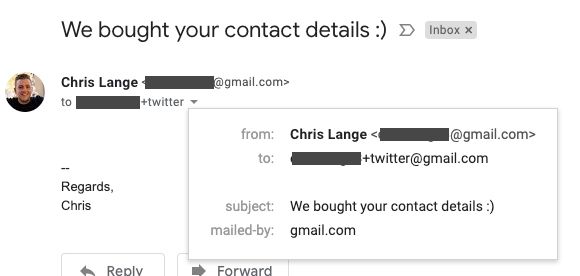
That’s it. You can now put this method into practise when signing up to anything that requires your email address. You could even go and modify your registered email address on any current services.
One thing to note, some providers may prevent you from using this type of email address when registering with a form on their website, which unfortunately there is no way round.